A high bounce rate is one of the most common conversion killers. In this article, let’s talk about the bounce rate and how you can decrease it with Ryviu.
What is the bounce rate?
Based on Google analytics:
“Bounce rate is single-page sessions divided by all sessions or the percentage of all sessions on your site in which users viewed only a single page and triggered only a single request to the Analytics server.”
In other words, visitors and customers who visit your online store bounce off, before they even give you a chance to convert them, the bounce rate will be high.
80%+ is very bad
70–80% is poor
50–70% is average
30–50% is good
20% or below is excellent.
If the success of your site depends on users viewing more than one page, then, a high bounce rate is bad.
How to reduce the bounce rate with Ryviu?
Using Featured review option
The Feature review option is one of the best solutions to decrease the bounce rate. You can enable Ryviu sidebar widget or add Featured reviews to the other place on your site. Your new and old customer will stop in action to go to your homepage and look at some products only. They will have a chance to interact via reading, replying and like the comments for all products. Meanwhile, you can hold your Customer to stay longer on your site. And the bounce rate will be lower.
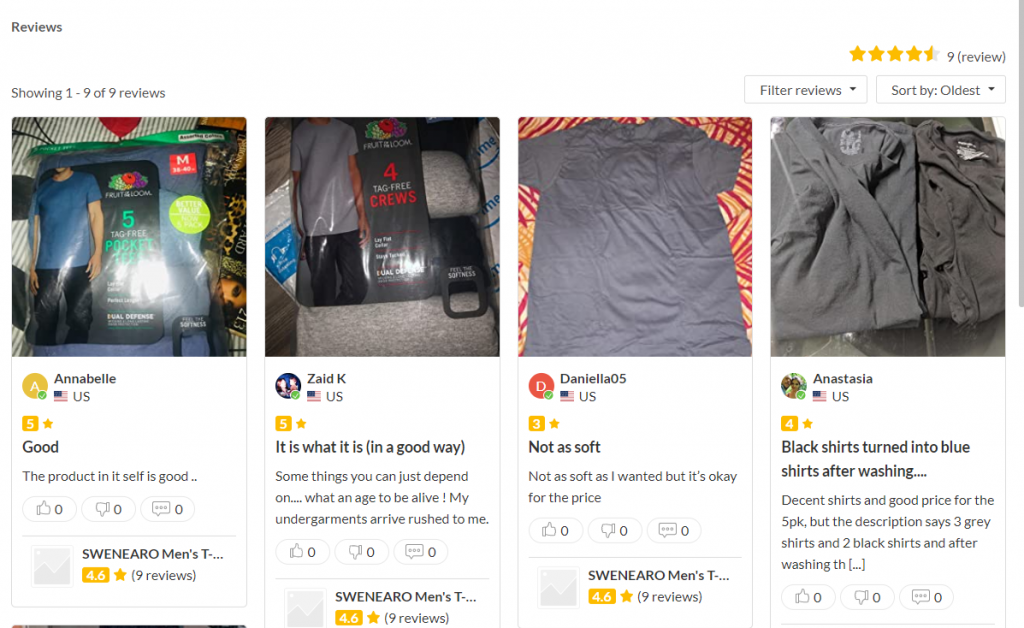
Click here to see the detail on Ryviu demo site.
Using Boost Sales Popup
You and your online customers can know once someone leaves feedback on your store, then can reply/like/dislike the comment. This way helps to increase the conversation rate on your store and keep your customers stay longer on your site.
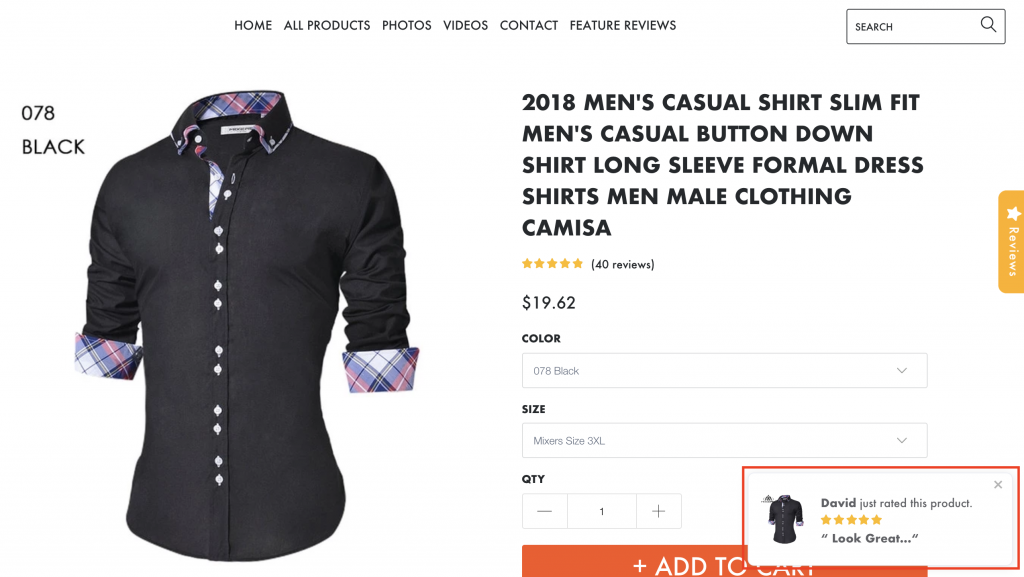
Please click here to know how to get Boost Sales Popup works on your store.
In a nutshell, Ryviu can help you to reduce the bounce rate on your store with a clear and good looking design of the feedback system. Do you have any other good ways to reduce the bounce-rate that we might have missed? If so we would love to hear about them.

